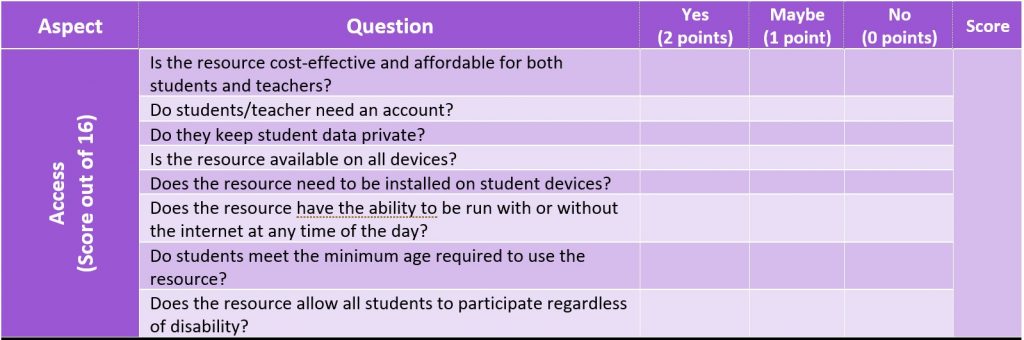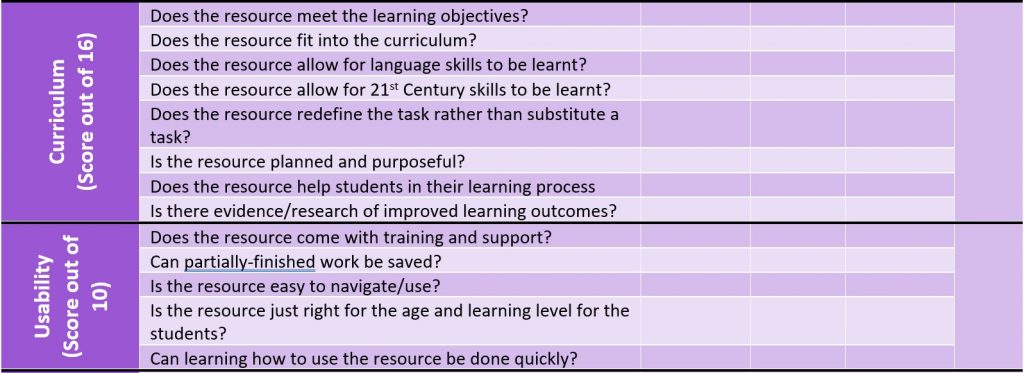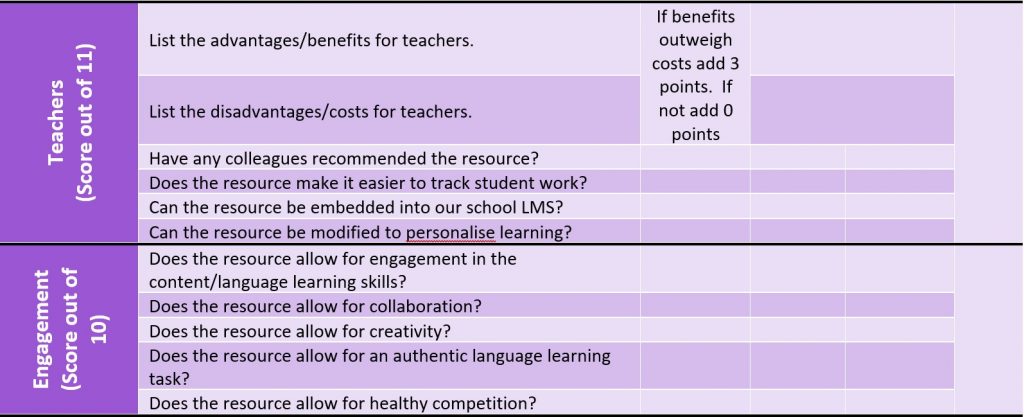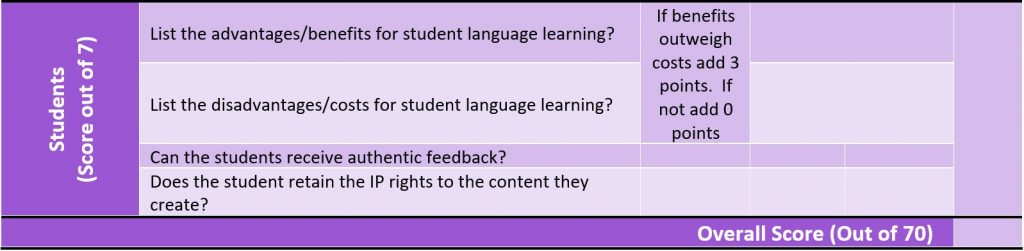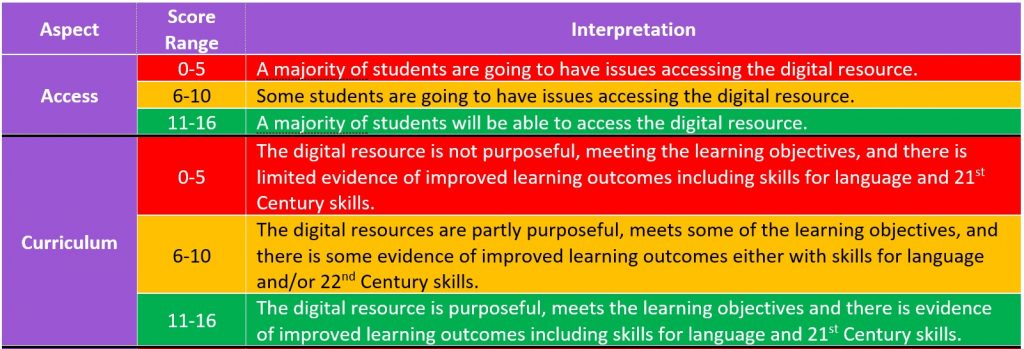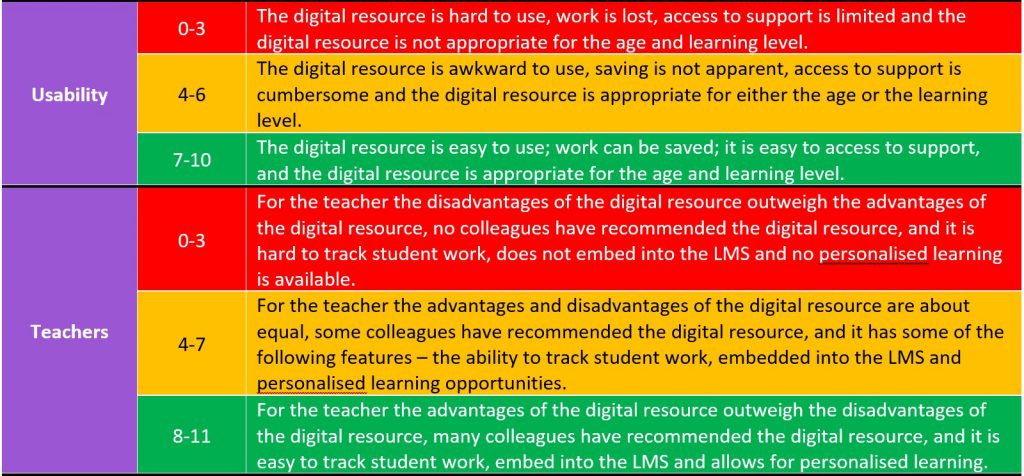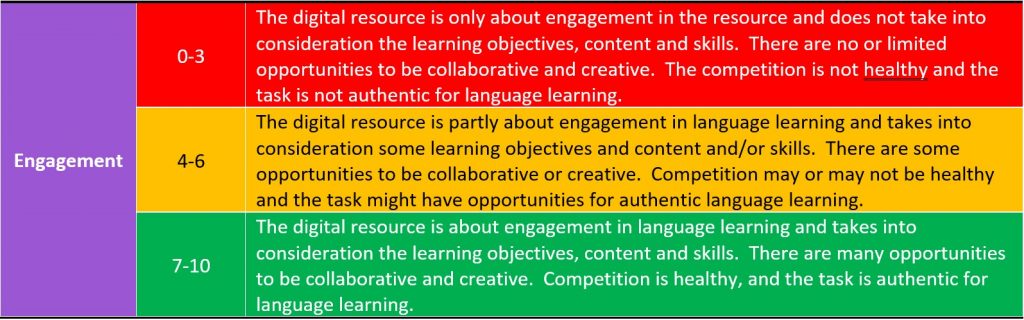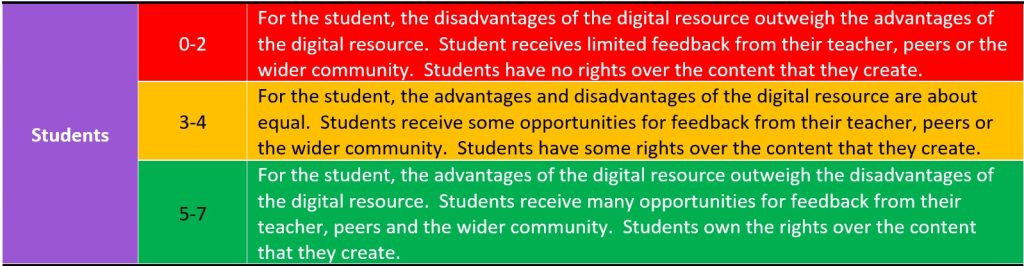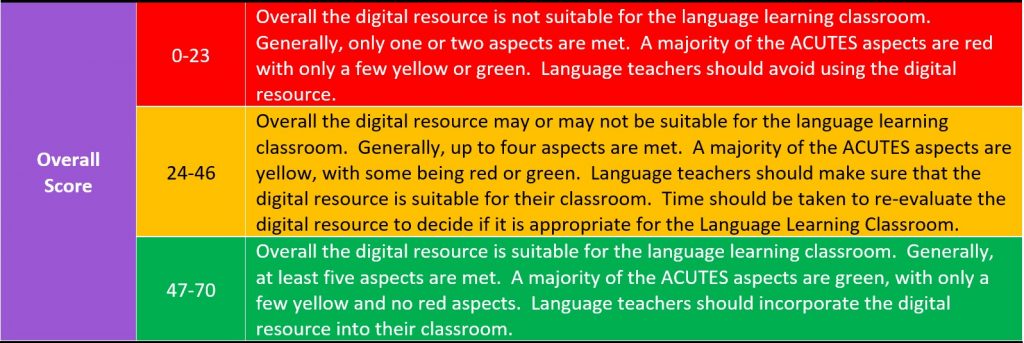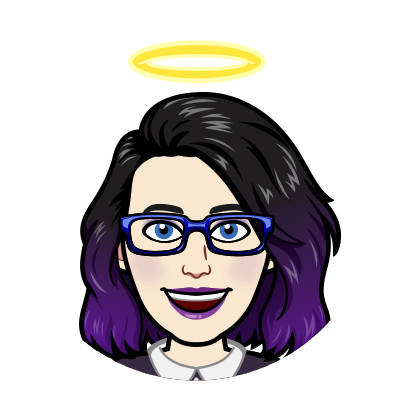Is it Possible in a High School Course?
Introduction
The Universal Declarations of Human Rights states that “everyone has the right to education” (UN General Assembly, 1948, p. Article 26). Schools in their current form are a one size fits all system which does not cater or even allow access to education for every student (Consortium for School Networking, 2019). As such “this uniform model has been giving way to more flexible, student-focused instruction” (Consortium for School Networking, 2019, p. 6). As educators attempt to find ways to make education accessible to all students, research has led to many different pedagogical approaches, tools and resources. Personalisation is one approach to engage a student in the learning process (Ferlazzo, 2017); however, as a high school teacher when you teach 150 different students in a single school year how do you achieve this? This literature review aims to assess what is known about how online learning can help to enable personalised learning in a high school course. In particular, it will investigate the implementation within a single subject course and existing school structures. It is important to note that the focus is not solely on online learning as the only pedagogical approach utilised within the classroom.
For students to engage in the learning process, they need to “find their spark and make their own fire” (Ferlazzo, 2017). In order to accomplish this sense of agency, educators need to incorporate the four essential elements of autonomy, self-efficacy, relatedness and relevance into the personalisation of the high school course (Ferlazzo, 2017).
Personalised learning has been around in a variety of different forms since Jean-Jacques Rousseau advocated for student-centred education in 1762 (UNESCO International Bureau of Education, 2017). From the Montessori Method (1897) to the Dalton Plan (1914) and the Keller Plan (1968) through to differentiation (1999) have all built on and contributed to the understanding of what personalised learning is in 2020 (UNESCO International Bureau of Education, 2017). This literature review will consider the understandings developed over the last ten years, attempt to define personalised learning in the context of online learning in a high school course, barriers and enablers for online personalised learning and how this can be implemented in a high school course.
Historical Background
Over the last ten years, personalised learning has undergone a shift in understanding not only of the concept but of how and when it would be implemented in mainstream education. The 2011 Horizon Report (K-12 Edition) expected personalised learning to be implemented in the mainstream classroom by 2016. The belief was that it would happen naturally through the use of Social Media and the development of personal learning networks, it just required a shift in attitude by educators (Johnson, Adams, & Haywood, 2011). While this view was still held in 2012, technology had changed with the implementation of cloud computing and the mainstream acceptance of mobile devices and the use of apps to personalise learning in the classroom (Johnson, Adams, & Cummins, 2012). High-speed internet supported better access to online resources and high school courses started to be personalised through electronic feedback, tutorials, and playlists with the thought that it would be mainstream by 2014 (Johnson et al., 2012; West, 2012). In 2014, personalised learning became a solvable challenge, as the thinking changed to focus on the pedagogical approach (Johnson, Adams Becker, Estrada, & Freeman, 2014). Each student had the opportunity to utilise online learning to “follow an optimal learning path and pace through a mix of instructional methods” (Childress & Benson, 2014, p. 34). Implementation of personalised learning proved to be more difficult than initially anticipated as the belief was it could only be accomplished if there was a complete overhaul of the curriculum and education in general (Johnson, Adams Becker, Estrada, & Freeman, 2015; Starasts, 2015). As educators attempted to implement personalised learning, the realisation that the process was labour intensive and that technology and online learning platforms needed to become more adaptive to ensure more mainstream implementation (Jacobs, 2016). At this point, the development of online learning was “largely being steered by suppliers, while many schools are still in the midst of identifying their needs” (Adams Becker, Freeman, Giesinger Hall, Cummins, & Yuhnke, 2016, p. 32). The next few years have seen the rise of Learning Management Systems (LMS) as a way to personalise learning in an online environment (Leonard, 2017). In 2017, The United Nations Educational, Scientific and Cultural Organization (UNESCO) outlined their position on personalised learning stating “It is a vital goal for educational systems: access to quality education means access to personalized learning” (UNESCO International Bureau of Education, 2017, p. 9). Understanding that engaging and motivating students leads to deeper learning, personalised learning as an approach to enabling agency in students, became an accelerator and mega trend driving education forward (Consortium for School Networking, 2019). Unfortunately, there is still some confusion as to what personalised learning actually is and what it looks like in a classroom. Until a definition and agreement of what personalised learning is, it will be difficult to implement it as an approach to learning in the classroom.
What is (Online) Personalised Learning?
Everyone can agree that online personalised learning “starts and ends with the student” (Keefe, 2007, p. 220). From here it gets murky, is it a process (Johnson et al., 2011; Keefe, 2007), an approach (Johnson et al., 2012; Miller, 2019) or a philosophy (Keefe, 2007; UNESCO International Bureau of Education, 2017)? Can it be a combination of all three? A philosophy of student-centred education that is developed with a variety of pedagogical approaches that are individualised for each student and a process in which a student assesses their own goals, aspirations and understandings and plan a pathway towards success with the support of the teacher or mentor.
There are many ways in which learning can be personalised—the easiest way is to adjust the pace of learning. Allowing students to move through the course work at their own pace and only moving on when they are ready (Kamenetz, Feinberg, & Calvert Mason, 2018). However, this is just one aspect of personalising learning (Miller, 2019). Personalised learning is about each student tailoring their learning journey to their needs, interests, strengths, skills and goals. When we look at online learning, most software packages and Learning Management Systems (LMS) promoting personalised learning focus primarily on the pace of the learning (Leonard, 2017).
The pace of
learning is an aspect of competency-based education. The objective of this model is for students
to demonstrate mastery of skill and content and students receive support based
on where they have knowledge gaps (Johnson et
al., 2015). Online learning
supports competency-based education by creating opportunities to evaluate and measure
student performance in real-time (West, 2011).
Online learning can also support personalisation through teacher curated student playlists and how students consume content (Childress & Benson, 2014; Johnson et al., 2014; Leonard, 2017). Choice of activity for interacting with content helps to promote agency and allow students to engage with the content on a deeper level (Stanley, 2019). This extends further in allowing students options for completing an assessment and demonstrating understanding.
According to Starasts (2015), a method of personalized learning requires the student to create their own learning goals based on learner preferences. From here, the learning environment and activities should be organized so that the student can control their learning using a variety of learning resources (Starasts, 2015). It is these individualised learning plans that ensure that students have ownership over their learning (Torrens University Australia, 2018). An extension of goal-based personal learning is learning through interests as a method for students to choose their own curriculum, usually disguised as project-based learning where students can undertake learning through inquiry (Kamenetz et al., 2018). This can also include taking courses which would not be considered to be a typical high school course like forensic science or emergency medicine (Jacobs, 2016).
With many methods available to personalise learning, what needs to be considered first is a teacher’s personal view of what personalised learning is to them. Once a teacher has decided if they believe it is a process, approach, philosophy or some combination of all three, then they can decide how they are going to implement this in their classroom. It might even be a case of they start small, implement pace or choice, master that for themselves and then move to add a new approach as they and their students are ready.
Barriers and Enablers
For online personalised learning to be implemented successfully in a high school course “it needs to be developed consciously and carefully” (UNESCO International Bureau of Education, 2017, p. 5). This means that an educator needs to take into consideration the barriers to implementation so that they can be addressed and ensure success.
Some of these barriers include existing structures, technology and infrastructure, curriculum requirements, resources, students, teachers and time. When attempting to implement online personalised learning into a single high school course, existing school structures such as timetables (Schwartz, 2019) and school policy (Johnson et al., 2015) are beyond the teachers’ control. As such, there is a requirement to try and work within the constraints of the system. Schools often struggle with a lack of technology resources and infrastructure to support learning (Johnson et al., 2015) or with the technology driving how learning should occur (Schwartz, 2019). While personalized learning can occur without technology, it does make the process more challenging to implement. What is more specific to personalised learning is the difficulty of data integration between the different digital tools that are being used to support the learning (Downing, n.d.) or that an adaptive system might not always get the provision of content right for the student (Thalmann, 2014). These are issues not so easily solved without the direct involvement of suppliers and administrators.
Teachers, at times, can be their own worst enemies when it comes to barriers to implementation of any new teaching approach, without adequate training and familiarity often they can lose faith in the system or doubt their abilities (Downing, n.d.). Personalised learning requires teachers to give up the control of the classroom and as such put a lot of faith and trust in their students to manage their time and ability to meet the required standards (Downing, n.d.; Schwartz, 2019; Stanley, 2019). The last barrier is time (Downing, n.d.; Schwartz, 2019). It takes time to develop and implement personalised learning plans which meet the needs of every student in the class (Downing, n.d.). Time will always be an issue for teachers, like with every new initiative it takes time to implement. Teachers need to remember to take one step at a time, start small and do not try to implement everything as once.
While all of these barriers can deter the implementation of online personalised learning, there is no doubt that teachers should take the time to invest. Research shows us that if a student is interested in learning, then they will succeed at it (Downing, n.d.; Ferlazzo, 2017; Keefe, 2007; Schwartz, 2019; Stanley, 2019). Some of the other by-products of online personalise learning include empowering student voice, increased teacher productivity, purpose-driven in-class movement, student and teacher organisation, more effective personalised feedback and a boost in student confidence (Downing, n.d.; Ferlazzo, 2017; Stanley, 2019). As long as a teacher follows the advice of UNESCO and takes the time to plan the personalised learning deliberately and sensibly, then both the teacher and the students will experience success.
Online Personalised Learning in a High School Course
Depending on the approach to personalised learning an educator chooses to implement, there are many ways online learning can support and enable personalised learning in a high school course. Some of these include facilitating
- self-paced learning effortlessly allowing students to access the content when and where they want (Gonzalez, 2015; Leonard, 2017; Tucker, 2007)
- flexibility in the provision of resources through ‘playlists’ for students to explore concepts especially utilizing multimedia (Miller, 2019; Starasts, 2015; West, 2012)
- immediate feedback for students to act upon and utilise in goal setting (Downing, n.d.; UNESCO International Bureau of Education, 2017; West, 2011)
- opportunities for communication with mentors, teachers, experts and even teams of students (Leonard, 2017; Starasts, 2015; UNESCO International Bureau of Education, 2017)
- project-based and inquiry learning (Leonard, 2017; UNESCO International Bureau of Education, 2017)
- agency over how students demonstrate their learning (Johnson et al., 2015; Leonard, 2017; Torrens University Australia, 2018)
- with ease, record-keeping for students and educators (Consortium for School Networking, 2019; Starasts, 2015)
- the use of digital portfolios as a way for students to reflect on learning (UNESCO International Bureau of Education, 2017)
- flipped classroom experiences as a way to remove content delivery from the classroom and instead use it to ensure understanding and application (UNESCO International Bureau of Education, 2017)
- exploration and experiential learning (Schwartz, 2019; UNESCO International Bureau of Education, 2017)
Technology, especially online learning “can simplify and amplify personalized learning” (Consortium for School Networking, 2019).
Conclusion
This literature review has identified how online learning
can enable personalised learning in a high school course regardless of the
understanding an educator takes, whether that is as a philosophy, pedagogical
approach or process. From the point when
Rousseau promoted student-centred education to today, personalised learning is
about ensuring that students get a choice and a voice in how they want to
learn. Online personalised learning
needs to assist students to tailor their learning journeys based on pace,
competency, interests, strengths, skills and goals. Careful consideration needs to be taken to
implement this philosophy, approach and process so that the barriers do not
become a sticking point and prevent implementation. It has been determined from the literature
that online learning enables personalised learning in many different ways in a
high school course provided that it is planned meticulously. The research does have limitations in
providing empirical evidence as to the success of online personalised learning
in a high school course for all students.
However, if schools are going to fore fill the human right to education,
educators must be implementing online personalised learning within a single
subject high school course.
Reference List
Adams Becker, S., Freeman, A., Giesinger Hall, C., Cummins, M., & Yuhnke, B. (2016). NMC/CoSn horizon report: 2016 (K-12 ed.). Austin, Texas: The New Media Consortium.
Childress, S., & Benson, S. (2014). Personalized learning for every student every day. The Phi Delta Kappan, 95(8), 33-38. Retrieved from www.jstor.org/stable/24374606
Consortium for School Networking. (2019). Driving K-12 innovation/2019 accelerators. Washington: Consortium for School Networking.
Downing, R. (n.d.). Why is personalised learning important? Retrieved from https://schoolbox.com.au/blog/why-is-personalised-learning-important/
Ferlazzo, L. (2017). Student engagement: key to personalized learning. Educational Leadership, 74(6), 28-33. Retrieved from http://www.ascd.org/publications/educational-leadership/mar17/vol74/num06/Student-Engagement@-Key-to-Personalized-Learning.aspx
Gonzalez, J. (2015, 12th November). Self-paced learning: how one teacher does it. Retrieved from https://www.cultofpedagogy.com/self-paced-learning/
Jacobs, J. (2016). High school of the future. Education Next, 16(3), 45-50. Retrieved from http://ezproxy.usq.edu.au/login?url=http://search.ebscohost.com/login.aspx?direct=true&db=ehh&AN=115746810&site=ehost-live
Johnson, L., Adams Becker, S., Estrada, V., & Freeman, A. (2014). NMC horizon report: 2014 (K-12 ed.). Austin, Texas: The New Media Consortium.
Johnson, L., Adams Becker, S., Estrada, V., & Freeman, A. (2015). NMC horizon report: 2015 (K-12 ed.). Austin, Texas: The New Media Consortium.
Johnson, L., Adams, S., & Cummins, M. (2012). NMC horizon report: 2012 (K-12 ed.). Austin, Texas: The New Media Consortium.
Johnson, L., Adams, S., & Haywood, K. (2011). The NMC horizon report: 2011 (K-12 ed.). Austin, Texas: The New Media Consortium.
Kamenetz, A., Feinberg, R., & Calvert Mason, K. (Writers). (2018). The future of learning? Well, it’s personal. In All Things Considered: NPR.
Keefe, J. W. (2007). What Is personalization? The Phi Delta Kappan, 89(3), 217-223. Retrieved from www.jstor.org/stable/20442452
Leonard, J. (2017). How to personalize learning in a digital classroom. Retrieved from https://www.d2l.com/en-apac/blog/personalize-learning-digital-classroom/
Miller, A. (2019). 3 myths of personalized learning. Retrieved from https://www.edutopia.org/article/3-myths-personalized-learning
Schwartz, S. (2019). One big barrier to personalized learning: time. Retrieved from https://www.edweek.org/ew/articles/2019/11/06/one-big-barrier-to-personalized-learning-time.html
Stanley, C. (2019). 5 surprising results of a self-paced classroom. Retrieved from https://www.iste.org/explore/In-the-classroom/5-surprising-results-of-a-self-paced-classroom
Starasts, A. (2015, 21st April). Personalising learning through IT. Retrieved from https://www.researchgate.net/publication/275354673_Personalising_learning_through_IT_-_Blog_post
Thalmann, S. (2014). Adaptation criteria for the personalised delivery of learning materials: a multi-stage empirical investigation. Australasian Journal of Educational Technology, 30(1). doi:10.14742/ajet.235
Torrens University Australia. (2018). 4 ways to introduce persoanlised learning into your classroom without new technology. Retrieved from https://www.torrens.edu.au/blog/education/4-ways-to-introduce-personalised-learning-into-your-classroom-without-new-technology
Tucker, B. (2007). Laboratories of reform: virtual high schools and innovation in public education. Retrieved from https://www.air.org/sites/default/files/publications/Virtual_Schools.pdf
UN General Assembly. (1948). Universal declaration of human rights. (217 (III) A). Paris: United Nations Retrieved from https://www.un.org/en/universal-declaration-human-rights/
UNESCO International Bureau of Education. (2017). Personalized learning. (IBE/2017/OP/CD/04). Geneva, Switzerland: United Nations Educational, Scientific and Cultural Organization Retrieved from https://unesdoc.unesco.org/ark:/48223/pf0000250057
West, D. M. (2011). Using technology to personalize learning and assess students in real-time. Educational Technology, 51(6), 59-60. Retrieved from www.jstor.org/stable/44429976
West, D. M. (2012). Digital schools : how technology can transform education. Washington DC, United States: Brookings Institution Press.