Introduction
Language teachers and students have a plethora of digital tools available to them to assist their learning of language. Selecting the appropriate technology for use in the classroom and beyond has its challenges for teachers. There are many different options, and often, it can become overwhelming to select the right tool for the learning environment. In the past, the focus of technology in the classroom has been to engage or excite students (Kolb, 2017). As a result, the frameworks available to evaluate digital tools do not always focus on good pedagogy but rather, the excitement it creates for students and often forget the importance of the learning objectives (Kolb, 2017). The purpose of this report is to develop a digital resource evaluation tool which can be used by language teachers to evaluate digital resources so they can effectively incorporate them into a teaching plan. The ACUTES Digital Resource Evaluation Tool has been developed to assist language teachers in improving their pedagogy and integration of technology in the classroom. This report will outline the tool along with how to use, interpret and apply the findings and successfully implement the use of technology with purpose in the classroom.
ACUTES Digital Resources Evaluation Tool
Instructions on How to Use the Tool
The ACUTES Digital Resource Evaluation Tool asks teachers to answer a series of questions about the digital resource they are looking to implement in their language curriculum. Each question is allocated a score from zero to three based on the answer. If the answer is “Yes” it earns two points, if the answer is “No” it earns no points and if the answer is “Maybe” then it earns one point. For the questions which ask the teacher to “List advantages/benefits” and “List disadvantages/costs” teachers allocate three points if the positives outweigh the negatives and no points if negatives outweigh positives. From there, each aspect is given a total score, and an overall score is then calculated at the bottom. The final total can be anywhere from zero to seventy.
The ACUTES Digital Resource Evaluation Tool
The ACUTES Digital Resource Evaluation Tool is as follows:
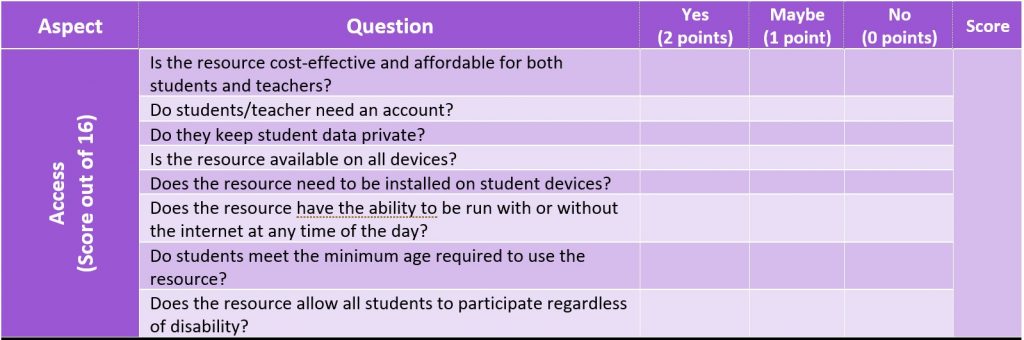
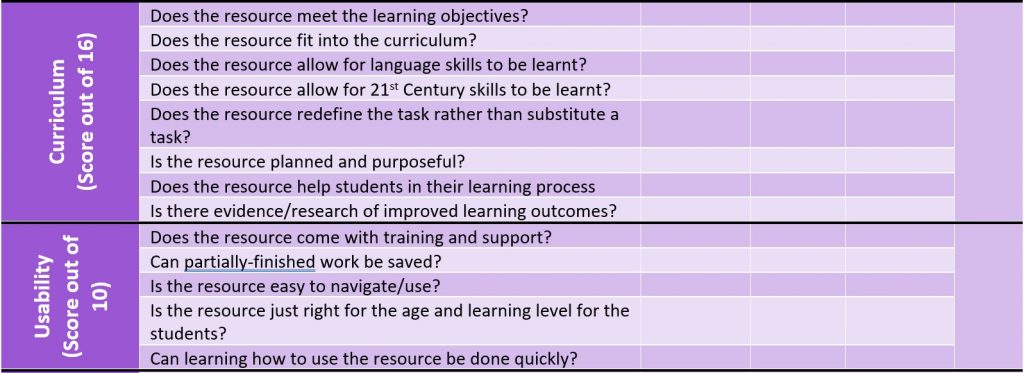
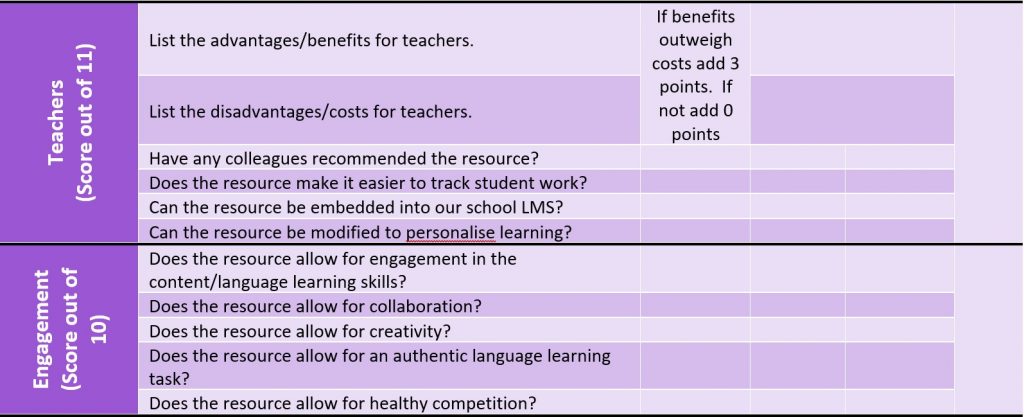
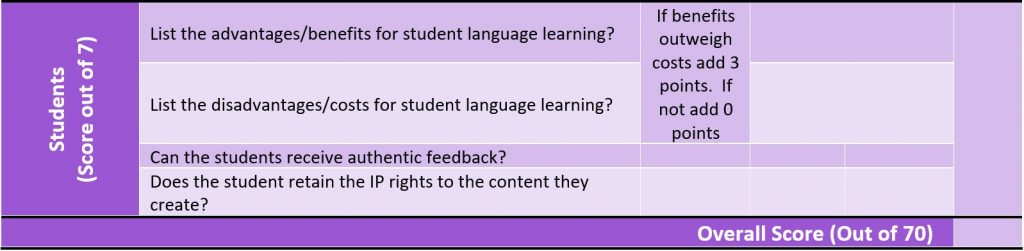
Instructions on How to Interpret and Apply the Results
There are a number of ways the results from the ACUTES Digital Resource Evaluation Tool can be applied. Ultimately, the results are a guide for language teachers to determine which particular digital resource may be most effective and are dependent on which aspects (Access, Curriculum, Usability, Teachers, Engagement or Students) an educator places more importance. Overall, each aspect should be considered independently before looking at the evaluation as a whole. When making the final evaluation, teachers need to make their final decision based on how many red, yellow or green sections are in their heat map along with the total score. The following table provides a summary of the interpretation and application of the results.
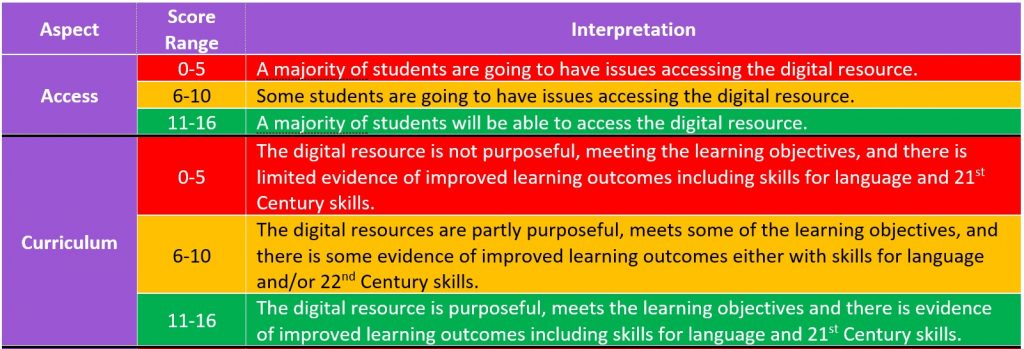
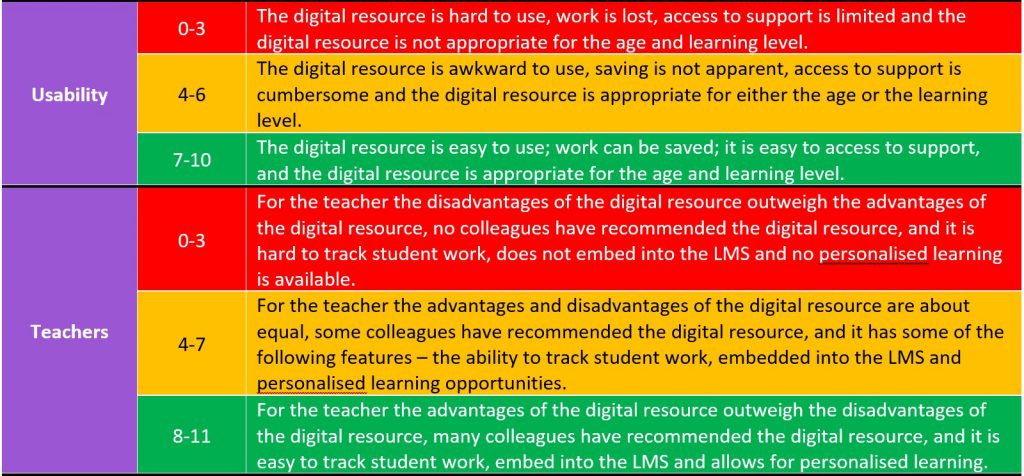
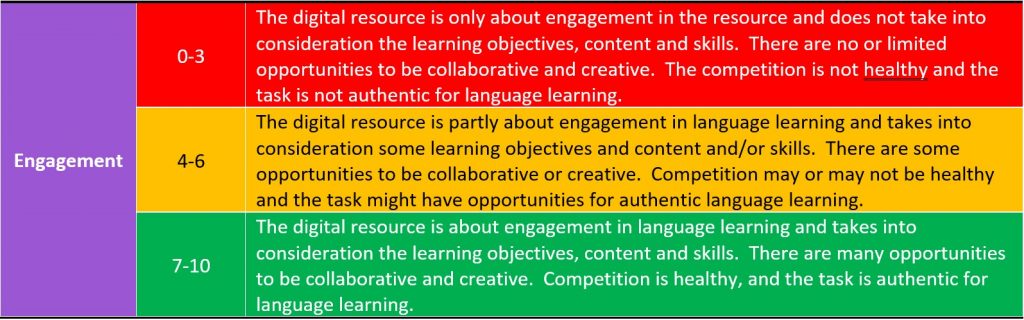
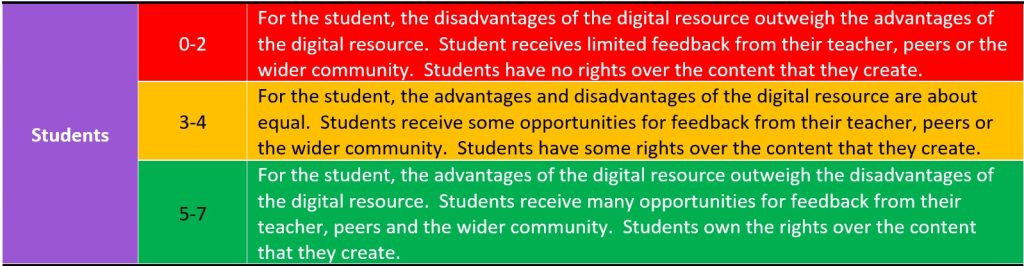
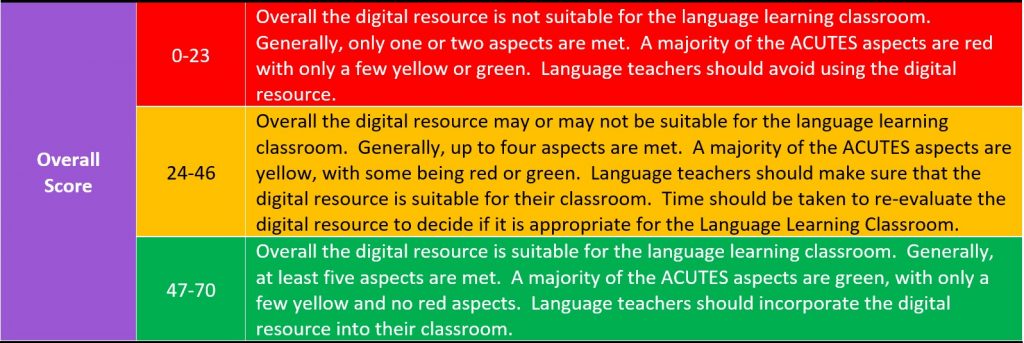
Each language teacher will value different aspects of the ACUTES Digital Resource Evaluation Tool, which may change the final decision made about the digital resource.
The Research Behind the ACUTES Digital Resource Evaluation Tool
The ACUTES Digital Resource Evaluation Tool is based on several evaluation techniques and frameworks. The main frameworks include the SAMR model (Pride, 2016), the TPACK Model (Koehler, 2012), the Tripe E Framework (Kolb, 2017), and the Online Technology Tool Selection Criteria (Guth, 2016).
Access
When choosing a digital resource, it is only beneficial to students if they can all access the resource. There are many facets to access from price and affordability, to disability considerations, to ensure that student data is not compromised (Condon, 2017; Miller, 2019). Language teachers need to consider if the resources are cost-effective while delivering a benefit to learning (Miller, 2019). Another consideration is that students need to be able to access the digital resource on the device they choose to use, regardless of the operating system (Petty, 2017). This is even more important if the school has a BYOD program. Finally, it is imperative that language teachers investigate the terms of service; in particular, the minimum age requirements, to consider it is an access opportunity (Hertz, 2010).
Curriculum
In teaching and learning the curriculum is a significant focus, where the primary concern is that the digital resource fits the curriculum (Koehler, 2012). The curriculum needs to focus on the learning objectives, knowledge and skills (Koehler, 2012; Kolb, 2019b). Planned and purposeful use of technology enhances learning objectives and helps students in the learning process for learning a language, including the skills for reading, writing, speaking and listening (Ferlazzo, 2013). The technology itself should focus on “avoiding drill and practice” which can have adverse effects on learning outcomes (Kolb, 2019b). When trying to find digital resources which fit the curriculum and improve learning outcomes, there must be evidence or research which supports the implementation (Condon, 2017; Miller, 2019). This also ensures that the use of digital resources especially in a language classroom is not just substituting good pedagogy with technology for the sake of adding technology to the curriculum (Petty, 2017). Technology should assist in redefining a task (Petty, 2017).
Usability
Integrating technology into a language classroom can quickly become complicated when students have limited English (Hertz, 2010). Usability is a high priority, and a digital resource needs to be appropriate for the age and learning level of the students (Koehler, 2012). If the technology is going to interrupt the learning process or the time it takes to use is cumbersome, this leads to “the tool detracting from the focus of the lesson” (Petty, 2017). As a result, the digital tool needs to be easy to navigate and have training and support so students can focus on the learning of language skills (Guth, 2016; Miller, 2019; Petty, 2017). Learning to use new tools takes time, usability along with the ability to save progress and partially finished work is essential (Hertz, 2010).
Teachers
When evaluating a digital resource, teachers need to take the time to investigate the resource for themselves. Part of this investigation needs to look at the advantages and disadvantages of the resource. Educators know the content, pedagogical and technological knowledge they possess, and as a result, they are the best judge of the costs and benefits for them as teachers (Koehler, 2012). As educators, the best source of advice is our teaching colleagues and specialists in the field (Miller, 2019). As language learning is a personal journey, educators need to ensure that the selected digital resource has the ability to be flexible and cater to diverse needs (Anderson, 2020a; The Handbook of Technology and Second Language Teaching and Learning, 2017). The last component for educators is to make the workload more manageable, from tracking student response to embedding the digital resource into the school’s LMS (Guth, 2016).
Engagement
There is a perception in education that adding technology will engage students. The danger of this is that “students can quickly get distracted when using technology tools; engagement in using a device is not the same as engagement in learning.” (Kolb, 2019a, p. 22). When looking at the engagement aspect of evaluating digital resources, it is crucial to focus on making sure that students see the resource as part of the learning not as an add on to the learning (Kolb, 2017). In order to improve student engagement, technology and digital resources, authentic tasks, collaboration and creativity need to support the language learning along with a healthy dose of competition (Ferlazzo, 2013; Guth, 2016; Kolb, 2017, 2019b).
Students
While teachers must consider the benefits and costs of using the digital resource for themselves, they also need to consider the benefits and costs of using the resource from the point of view of the students learning a new language (Hertz, 2010). One area students want, is to retain control over the content that they create, this makes it extremely important to make sure that when selecting a digital resource that they can retain the sole IP rights to the content that they create (Guth, 2016). When working with English language learners, in order to improve their speaking, reading, writing and listening skills they need to have plenty of opportunities to get feedback, as such this is a significant component of the student aspect (Carhill-Poza, 2017).
Conclusion
With a plethora of digital tools available to assist language teachers and students in English language learning. A tool like the ACUTES Digital Resource Evaluation Tool can help language educators come to a decision about the right tool for their learning environment. By moving away from having technology for technologies sake, teachers can ensure that their teaching is driven by sound pedagogy and the importance of focusing on the learning objectives of each and every lesson knowing that the technology they have chosen meets all the needs in the classroom.
References
Anderson, S. (2020a, 21st January) Skype in the Classroom at JPC/Interviewer: J.-A. Angell.
Anderson, S. (2020b, 4th February) Testing The ACUTES Digital Resource Evaluation Tool/Interviewer: J.-A. Angell.
Carhill-Poza, A. (2017). Re-examining English Language Teaching and Learning for Adolescents Through Technology. System, 67, 111-120. doi:10.1016/j.system.2017.05.003
Condon, L. (2017). 3 Steps to Choosing the Right EdTech For Your Classroom. Retrieved from https://getatomi.com/staffroom/3-steps-to-choosing-edtech-tools-for-your-classroom
Ferlazzo, L. (2013, 14th July 2013). The Best Advice on Using Education Technology. Retrieved from http://larryferlazzo.edublogs.org/2013/07/14/the-best-advice-on-using-education-technology/
Guth, W. (2016, 11 November). Web 2.0 DIgital Tools Selection Criteria. Retrieved from http://dl.sps.northwestern.edu/blog/2016/11/web-2-0-digital-tools-selection-criteria/
The Handbook of Technology and Second Language Teaching and Learning. (2017). Hoboken, NJ: Wiley Blackwell.
Hertz, M. B. (2010). Which Technology Tool Do I Choose? Retrieved from https://www.edutopia.org/blog/best-tech-tools
Koehler, M. (2012, 24 September). TPACK Explained. Retrieved from http://matt-koehler.com/tpack2/tpack-explained/
Kolb, L. (2017). Learning First, Technology Second : The Educator’s Guide to Designing Authentic Lessons. Eugene, UNITED STATES: International Society for Tech in Ed.
Kolb, L. (2019a). SMART Classroom-Tech INTEGRATION: By asking the right questions, school leaders can coach teachers to use technology to drive deeper learning. Educational Leadership, 76(5), 20-26. Retrieved from http://ezproxy.usq.edu.au/login?url=http://search.ebscohost.com/login.aspx?direct=true&db=ehh&AN=134555676&site=ehost-live
Kolb, L. (2019b). Triple E Framework. Retrieved from https://www.tripleeframework.com/
Microsoft. (2020a). Getting Started with Skype in the Classroom Educator Guide. Retrieved from https://1drv.ms/b/s!Ah6-kSoVK_2KnD7iWVsk0kfE9osp?e=HztzFS
Microsoft. (2020b). Skype in the Classroom. Retrieved from https://education.skype.com/
Miller, M. D. (2019, 23rd August 2019). How to Make Smart Choices About Tech for Your Course. Retrieved from https://www.chronicle.com/interactives/08262019-adviceguide-tech-choices
Petty, B. (2017, 25th January 2017). How to Choose the Right EdTech Tools for Your Classroom. Retrieved from https://www.fractuslearning.com/choose-right-edtech-tools-classroom/
Pride, C. (2016). SAMR modelling as a scaffold for classroom technology. Metaphor, 2(June), 43-44. Retrieved from https://search-informit-com-au.ezproxy.usq.edu.au/documentSummary;dn=161509039091674;res=IELHSS
Putnam, D. (2001). Authentic Writing Using Online Resources: Selling Our Words in the Community. The English Journal, 90(5), 102-106. doi:10.2307/821862
Saqib Khan, M., Ayaz, M., Khan, S., & Khan, D. (2016). Using Skype To Develop English Learners’ Speaking Motivation. 28, 41-48. Storybird. (2020). Storybird – Artful storytelling. Retrieved from https://storybird.com/